The following
tips and trick I've tried on latest
Mozilla Firefox, Google Chrome, Opera, Internet Explorer
Requirement:1. Internet
browser.
2. Understand Javascript.
How to Reveal Asterisks Password on Log In Page:
1. As I've already tell above about the
browser condition of my friend, I start to think maybe while she's surfing a website she also save the passwords while the
browser pop up alerting whether she want to save our
password or not. And when I type Gmail and Yahoo web address on her
browser, I got this preview:
She save all her e-mail username and
password…
When see that, I start to make a small games with my friend (Including her) about "How to Reveal Asterisks Password on Log In Page" without
view the passwords directly on the show
password options menu.
2. Finally I gave the answers to them. Firstly we
view the source
code of the page where the asterisks appears and find out the
ID of the element where asterisks appears. I give example on Yahoo log in page using Opera dragonfly. (
right click the asterisks and click inspect element)
the
ID value is
passwd.
3. After get the
ID, we back again to the
browser. On the
browser address bar, type:
javascript: alert(document.getElementById('passwd').value);
the script above tells the
browser to alerting the value of the textbox where asterisks was appeared.
4. Here is the result when the script was executed.
 Conclusion:
Conclusion:1. This
tips and trick only for fun, because you also can
view the saved
password directly without viewing source
code and typing a
javascript code.
2. Do not save your
password on your
browser, but save it in your mind. That's the safest place
Hope its useful




.jpg)
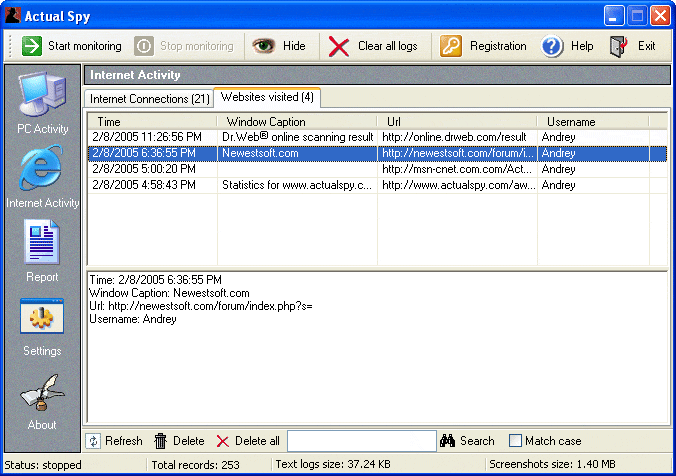















.jpg)


